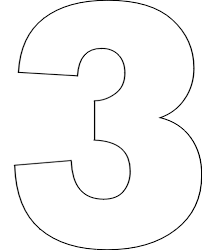Sparked by Mirta's post about blogging, I searched on Slideshare.com and found this very useful presentation, embedded below) about the 25 different styles of blogging and when to use each one by Rohit Bhargava. Enjoy!
Search This Blog
Wednesday, July 28, 2010
Proud concern over ideas
eProud!
All of you should be proud of what you have achieved and learned over the last couple of weeks during this module! This e-Learning module differs a bit from the other modules in that it incorporates a great deal of self-exploration in the learning process, and also because it asks participants to become comfortable with something new. Apart from that it asks for reflection during the module (which is a difficult although meaningful discipline) and not just at the end, and the process (as mediated by the reflections on the blogs) is also evaluated. Then there is also the coming up with something real and tangible in the form of a learning project, that does not have to exist as a final product, but does have to exist in a theoretical design space. It asks of participants to be scholarly and integrate a lot of the general learning principles into the design of the learning intervention.
eConcern :(
I guess this feeling comes from having to explore a very broad field of knowledge. e-Learning as a broader concept is very diverse, and one could literally have a whole module for the different kinds of e-Learning available for medical education. From blogs to wikis to social media, to multimedia, to online facilitation to blended learning to podcasting to webconferencing etc etc. Maybe the following pointers will help you to focus and relax into the final few days of the module:
All of you should be proud of what you have achieved and learned over the last couple of weeks during this module! This e-Learning module differs a bit from the other modules in that it incorporates a great deal of self-exploration in the learning process, and also because it asks participants to become comfortable with something new. Apart from that it asks for reflection during the module (which is a difficult although meaningful discipline) and not just at the end, and the process (as mediated by the reflections on the blogs) is also evaluated. Then there is also the coming up with something real and tangible in the form of a learning project, that does not have to exist as a final product, but does have to exist in a theoretical design space. It asks of participants to be scholarly and integrate a lot of the general learning principles into the design of the learning intervention.
eConcern :(
"I wonder wheter JP could recommend us/me to tackle something that is still missing or we should be familiar with before uploading the big assignment at the blackboard. Any ideas?" Quoted from Mirta's blog.Two of the participants' posts contains the word "Concern" and reveal a feeling of aloneness or that something is missing. Although I have tried to explain exactly what the module is al about (i.e. what one has to do) it seems that there are still lingering doubts as to exactly what is expected of participants - especially with the assignment becoming a reality for starting/finalising/ submitting before 10 August on Webstudies.
I guess this feeling comes from having to explore a very broad field of knowledge. e-Learning as a broader concept is very diverse, and one could literally have a whole module for the different kinds of e-Learning available for medical education. From blogs to wikis to social media, to multimedia, to online facilitation to blended learning to podcasting to webconferencing etc etc. Maybe the following pointers will help you to focus and relax into the final few days of the module:
- The module is a broad introduction to e-Learning in HSE and will therefore feel very wide and woolly at first because there is so much to experience and learn.
- Having said that, however, it is imperative that one tries to focus on one or two technologies or e-learning modalities and gain some sort of deeper experience with them. This is why I have encouraged everyone from the start to try and choose a do-able and specific project. This helps to narrow the scope to what interests you very immediately (relevance).
- All of us have gained some experience in the use of a blog (a very useful skill/adventurous journey I hope you will agree) and blogging therefore became one of the common specifics of the course (which some of you will incorporate into your own projects.
- The module framework document (available on Webstudies) does spell out what you have to do, and gives assessment criteria for both the assignment and the blog reflection. There is also more than enough material and links to get "into" the world of e-Learning and to gain a scholarly perspective on e-Learning.
Ideas ideas ideas ...
Mirta asks if I have any ideas that we could tackle? Well ... I have a lot of ideas that we could still discover together, but I am afraid that it will create more confusion for many participants. I think we should call it a day with the official elements already covered (ADDIE, iSpring, Blogs, LMS type designs ... and of course the other technologies that different participants will choose).
We were introduced to new ideas like Twitter (sparked by Worst Case Scenario-Yo), Screencasting, SlideShare, Wikis and the like. These "extras" are dynamic interesting things that grews out of a need to communicate and teach and not as "official" additions to the module curriculum.
Actualy, what we are trying to do here is create a space for a more open learning experience. More self-directed, more integrative, more exploratory - yet with a clear goal or end point.
I might add one or two new things (for fun) into a last few posts, but I want all of you to be finalising your assignments, and writing your last reflections on your blogs.
Please let me know if I can assist with anything.
Monday, July 26, 2010
Publishing files on the open web
Good morning everyone, and welcome to our last week of intensive (for some) reflection and working on your blogs. The module ends on Friday, but of course the assignment still has to be done for submission before 10 August (remember 70% of the assignment is a document to be submitted on Webstudies scholarly describing your project according to the ADDIE model of instructional design).
Mirta had a very important e-mail request, and my reply is important for everybody, as it relates to e-learning and especially if one wants to share files (which are not pictures, videos, documents etc) but little folders/ sites containing a few files which have to be together in a directory before they will actually "work" on the internet.
A good example of this is iSpring, which uses PPT, but then publishes a folder with three different files in them. All three files (one of them a flash file - .swf) needs to be on the internet somewhere (like on a website) before one can link to the start-file (the .html file in iSpring's case). This might seem overly technical to some, but try and understand the issues involved here. I must say, thinking about the difficulties in sharing folders without having a website over which one has full FTP (file transfer protocol - i.e. the ability to upload files to the internet in a website structure) control made more thankful that most universities have LMS's that take care of the display and distribution of documents, and other e-learning objects (like iSpring projects).
Well, the following is the exact e-mail I sent to Mirta earlier this morning:
Mirta had a very important e-mail request, and my reply is important for everybody, as it relates to e-learning and especially if one wants to share files (which are not pictures, videos, documents etc) but little folders/ sites containing a few files which have to be together in a directory before they will actually "work" on the internet.
A good example of this is iSpring, which uses PPT, but then publishes a folder with three different files in them. All three files (one of them a flash file - .swf) needs to be on the internet somewhere (like on a website) before one can link to the start-file (the .html file in iSpring's case). This might seem overly technical to some, but try and understand the issues involved here. I must say, thinking about the difficulties in sharing folders without having a website over which one has full FTP (file transfer protocol - i.e. the ability to upload files to the internet in a website structure) control made more thankful that most universities have LMS's that take care of the display and distribution of documents, and other e-learning objects (like iSpring projects).
Well, the following is the exact e-mail I sent to Mirta earlier this morning:
Dear Mirta
iSpring publishes your PPT in a folder (the name of the folder is the name of your presentation) with a few files in them, the most important one being the flash file (.swf).To share this presentation with the world you need to upload the whole folder to a website and then create a link in your blog (or on a website) to the .html file inside the folder that is now situated not on your computer, but on the internet.
This is very difficult to explain in an e-mail, so maybe for now you can send me the file. To be able to send the file, you need to go to the folder and create a Zip (.zip) file out of it. On Windows one can right-click on the folder and then choose “Send to>> zip folder” (or something similar). One needs a zipped folder as one cannot e-mail a normal folder. Then attach the zip folder in an e-mail and send it to me to view.
Alternatively, you can look inside the folder for the .swf file (the flash file) and just e-mail that one to me.
Note: Inside an LMS (like Webstudies) it is easy to display these kinds of published projects (like iSpring) as one has the ability to upload folders and files and then make it available to the students. The moment one moves to the open web (like with your blogs) it becomes more difficult to share these kinds of projects if one does not have your own website, where to one can upload projects like this (we call it “ftp”) and then link to those files on the internet. There are free websites where one has ftp rights (like www.freewebsites.com) to – although limited bandwidth available.
Sometimes it is difficult to e-mail large files to someone (which might be the case if you try and e-mail your project to me). In that case one an use a service like www.megauploader.com where one can upload any file, and then send the link for download to an e-mail address. The receiver gets the link to the file, and then downloads it from the megauploader website.
Well, that is a mouthful already, so I will stop. But this topic (although nitty gritty in character) is quite important once one works outside the LMS. Where to store and host files can become quite a challenge.
Good luck for the week!
Friday, July 23, 2010
Have a great wiki-end!
Wiki wiki - or "quick quick" in Hawaiin, was brought into our collaborative e-learning consciousness by Worst Case Scenario-Yo who reflected in her recent post
I embed below. This is wonderful insight backed by a research mode of teaching. Enjoy!
wikis for everyone on the online projects she is involved in. I am glad she highlighted Wikis as important educational spaces. In the words of Worst case Scenario-Yo:
"I volunteered to re-build the site content on Wikispaces so that the website could really promote collaberation and learning. Wiki's are a learning theorist's greatest dream - they have the ability to promote Constructivism,Cognitivism and Behaviourism through collaberation, interaction and distribution of learning."This made me think of a great and forward-thinking Physio lecturer at the University of the Western Cape, Michael Rowe, who has researched the use of wiki's for teaching physio. See his OpenPhysio wiki site at: http://openphysio.co.za/. All his important presentations around e-learning and technology (like PLE's, blogs, wikis etc) can be found at his Slideshare page. The one entitled: "Collaborative knowledge construction with wikis"
I embed below. This is wonderful insight backed by a research mode of teaching. Enjoy!
Monday, July 19, 2010
e-Learning as part of learning - your colleagues have spoken!
Welcome to week 3 of the e-learning module!
Without any further ado, I want to urge you to read the recent blog entries of two colleagues.
They are brilliant, and capture the essence of what this module is trying to achieve.
The interconnectedness of e-Learning with learning, the instructional design process, and the broader Mphil programme is succinctly and beautifully argued and showcased.
Please read:
Annie's World - De-mystifying the design and all e-Learner's posts.
You are welcome to reflect on your own blogs about what they have said, or comment right there and then so that a debate/ discussion can erupt.
Enjoy!
Without any further ado, I want to urge you to read the recent blog entries of two colleagues.
They are brilliant, and capture the essence of what this module is trying to achieve.
The interconnectedness of e-Learning with learning, the instructional design process, and the broader Mphil programme is succinctly and beautifully argued and showcased.
Please read:
Annie's World - De-mystifying the design and all e-Learner's posts.
You are welcome to reflect on your own blogs about what they have said, or comment right there and then so that a debate/ discussion can erupt.
Enjoy!
Wednesday, July 14, 2010
Share your slides with the world (or just with your captured audience)
Apart from Screencasts like the one from yesterday, one could also use www.slideshare.com to upload and present to the world your presentations and documents.
I embed the presentation given on 5 February 2010 on the overview to the module below.
This is what I did:
1. I logged into www.slideshare.com with my Slideshare username and password (free service).
2. Then I uploaded the PPT presentation.
3. Once converted into Slideshare format I clicked on the presentation and then copied the "Embed" html coding.
4. Now I am writing the blog post, and will paste the html coding below (remember to be in "Edit HTML" mode while creating the post - and not in "Compose" mode).
5. This will result in the presentation embedded in my blog below and looking quite magical and amazing.
I embed the presentation given on 5 February 2010 on the overview to the module below.
This is what I did:
1. I logged into www.slideshare.com with my Slideshare username and password (free service).
2. Then I uploaded the PPT presentation.
3. Once converted into Slideshare format I clicked on the presentation and then copied the "Embed" html coding.
4. Now I am writing the blog post, and will paste the html coding below (remember to be in "Edit HTML" mode while creating the post - and not in "Compose" mode).
5. This will result in the presentation embedded in my blog below and looking quite magical and amazing.
Wow - what a resource!
Today I stumbled upon the most amazing site!
I actually followed the site a while back but took it off my RSS and newsletter feed.
A link to the site from another blogfeed brough me back to one of the most comprehensive and dynamic resource sites on e-Learning on the web.
To even lift out one theme or good post will be an injustice to the richness and quality of the site.
Please do yourself a favour and go to: http://www.elearninglearning.com/ and browse around. You will be joyfully surprised.
I actually followed the site a while back but took it off my RSS and newsletter feed.
A link to the site from another blogfeed brough me back to one of the most comprehensive and dynamic resource sites on e-Learning on the web.
To even lift out one theme or good post will be an injustice to the richness and quality of the site.
Please do yourself a favour and go to: http://www.elearninglearning.com/ and browse around. You will be joyfully surprised.
Monday, July 12, 2010
Blog post - how to add an image and a link to a webpage
Please view the embedded video/ screencast below:
- I created and edited a screencast on my computer, using Camtasia Studio.
- I then published the video in a webfriendly format directly to www.screencast.com
- I then copied the "Share"/ "Embed" information/ code of the video on Screencast.
- After that I came to the blog - created a new post - switched to "Edit HTML" mode and pasted the copied code into the blog post.
- Then I clicked Publish post and this is what you now see!
Here is the embedded screencast on How to make a blog posting in which you place an image and link to a website. Enjoy!
Free online course: WikiEducator gives back
Just heard about this free online course where one can learn how to edit wiki's and how to join in the OER (Open Educational Resources) movement (of which the Learning4Content and OER Foundation is facilitating).
The course is free and runs from 21 July - 4 August 2010.
To quote from the course site:
The course is free and runs from 21 July - 4 August 2010.
To quote from the course site:
"This free wiki workshop is presented online over 10 working days and requires approximately 15 - 20 minutes per day. The course is presented asynchronously -- so you can work at times which fit your own schedule. Join educators around the world who are returning to the core values of sharing knowledge freely."To enroll and get all the information about the course - please click here.
Week 2 - Keep it simple (but powerful)
Good morning all fellow module travellers of the e-Learning kind!
I have read some posts written today or over the weekend, and it seems that many of you are now in the confusion stage of the creative process. Choosing your project is crucial as it gives you a handle on the ADDIE model, and helps you to really get going with your reflection and planning.
I wrote a comment on Adele's recent post, and got a bit carried away. So I want to quote myself and then ask you to go to the article and please read my comment in full.
In my comment I said (among other things):
Please read Adele's post and my full comment here.
Annie (from Annie's World) have made a great start to her project by tackling the "A" in "Addressing the "Analysis" - worthwhile to read and get ideas for your own thinking ...
I have read some posts written today or over the weekend, and it seems that many of you are now in the confusion stage of the creative process. Choosing your project is crucial as it gives you a handle on the ADDIE model, and helps you to really get going with your reflection and planning.
I wrote a comment on Adele's recent post, and got a bit carried away. So I want to quote myself and then ask you to go to the article and please read my comment in full.
In my comment I said (among other things):
"With regards to e-learning one is often tempted to first think elaborate thoughts and grand designs that will take over the world. What this module tries to do, is embed e-Learning into the fabric of teaching and learning, and to ask "how can I teach what I am teaching (or facilitating) better by using technology." The best e-Learning is often the most simple idea that has a huge impact. When it is integrated with your outcomes, fits into your analysis, and is iteratively evaluated, then it can very powerful..."
Please read Adele's post and my full comment here.
Annie (from Annie's World) have made a great start to her project by tackling the "A" in "Addressing the "Analysis" - worthwhile to read and get ideas for your own thinking ...
Friday, July 9, 2010
Remember this week as a student
I just wrote a comment on Prof Christine Ntim-Amponsah's blog that I think is worthwhile reading for everybody. It is about the importance of remembering how you now feel as students in an e-Learning course and how that will help you be better e-Learning facilitators in your own online/ technologically supported courses.
Please read the post and comments (and please leave your own comments) at webaddres: http://christinentimamponsah.blogspot.com/2010/07/christine-in-wonderland.html
Please read the post and comments (and please leave your own comments) at webaddres: http://christinentimamponsah.blogspot.com/2010/07/christine-in-wonderland.html
e-Learning advice from Dr Steve Walsh
Happy (Football) Friday to all!
Will it be forward to suggest that most of us will support Spain on Sunday?
I just received an e-mail from a colleague of ours at Stellenbosch University, Dept Internal Medicine, Dr Steve Walsh, that I think is so valuable, I want to share it with the group.
In the e-mail he mentions a seminal e-learning article related to Medical education by Ruiz, Mintzer & Leipzig (Academic Medicine Vol 81:207-212, 2006) "The impact of e-learning in medical education" of which the last sentence (among others) of the abstract reads:
Please read the article and comment on what you think about it. Remember if you want to comment, to click on the "comment" link below the post and then add your comment (easiest to comment with your Google account).
In the e-mail he also mentions four excellent websites for medical e-learning resources. Steve mentions that some of them require registration/ log in, but that all of them are free.
The sites are:
What do you think? Are they useful? Maybe create a link to this post on your own blog for your own future reference, as part of you using your blog as a personal learning environment?
Lastly ... With blogs you will have to find a way of getting the updated blogposts without necessarily having to go to the blogs themselves everyday. That is why one has to get a blog reader (like Google Reader or Microsoft Outlook 2007) where you can subscribe to a blog's RSS feed. There already is a post on this on this blog. Please refer to the blogposting called RSS in plain English and make sure you feed this central blog, as well as other students' blogpostings to your e-mail (Outlook 2007/ Thunderbird/ Gmail) or preferred blogreader (like Google reader).
This way we do not have to send out e-mails to make sure everybody gets the newest information.
Have a wonderful Worldcup Final, and weekend! And remember to decide on your projects by today, or the latest by Monday.
Will it be forward to suggest that most of us will support Spain on Sunday?
I just received an e-mail from a colleague of ours at Stellenbosch University, Dept Internal Medicine, Dr Steve Walsh, that I think is so valuable, I want to share it with the group.
In the e-mail he mentions a seminal e-learning article related to Medical education by Ruiz, Mintzer & Leipzig (Academic Medicine Vol 81:207-212, 2006) "The impact of e-learning in medical education" of which the last sentence (among others) of the abstract reads:
"The integration of e-learning into medical education can catalyze the shift toward applying adult learning theory, where educators will no longer serve mainly as the distributors of content, but will become more involved as facilitators of learning and assessors of competency."The article is very useful and contains aspects such as definitions, components of e-learning, the evidence for effective and efficient e-learning, availability of e-learning resources, evaluating e-learning processes and outcomes, e-learninig as academic scholarship, integrating e-learning into medical education, directions for the future and a summary.
Please read the article and comment on what you think about it. Remember if you want to comment, to click on the "comment" link below the post and then add your comment (easiest to comment with your Google account).
In the e-mail he also mentions four excellent websites for medical e-learning resources. Steve mentions that some of them require registration/ log in, but that all of them are free.
The sites are:
- http://www.healcentral.org/
- http://services.aamc.org/30/mededportal/servlet/segment/mededportal/information/
- http://healthsciences.merlot.org/
- http://medpics.ucsd.edu/
What do you think? Are they useful? Maybe create a link to this post on your own blog for your own future reference, as part of you using your blog as a personal learning environment?
Lastly ... With blogs you will have to find a way of getting the updated blogposts without necessarily having to go to the blogs themselves everyday. That is why one has to get a blog reader (like Google Reader or Microsoft Outlook 2007) where you can subscribe to a blog's RSS feed. There already is a post on this on this blog. Please refer to the blogposting called RSS in plain English and make sure you feed this central blog, as well as other students' blogpostings to your e-mail (Outlook 2007/ Thunderbird/ Gmail) or preferred blogreader (like Google reader).
This way we do not have to send out e-mails to make sure everybody gets the newest information.
Have a wonderful Worldcup Final, and weekend! And remember to decide on your projects by today, or the latest by Monday.
Monday, July 5, 2010
What to do this week
Welcome all 2010 2nd year Mphil e-Learning module 12 participants. The journey has started! This exciting module will run from 5-30 July and the Assignment has to be finalised and submitted by 10 August. Please note the following important points to make a strong start (which will ensure a strong finish):
- Remember that the module runs on a central blog, as well as each of your personal blogs (on blogger.com). The address for the course blog is: http://mphilhse.blogspot.com.
- For today - 5 July: Please make at least one posting on your own personal blog in which you start reflecting on the module (what you want to achieve, fears, excitement etc). If you forgot your blog address - go to the cetnral blog (http://mphilhse.blogspot.com) where you will find links to all your blogs on the right hand side under "Blogs I read". This is also a good way of monitoring the module activities, seeing who is posting, and (very importantly) finding interesting posts to comment on.
- About the assessment of the module: Remember you will be assessed on two aspects: Firstly (and this counts 30% of your final grade for the module), you will have to post regularly (and meaningfully) on your blog, comment on the central blog, as well as commenting on your fellow-students' blog postings. The blog is about your reflection on your assignment. The focus should be how you use, understand and implement the ADDIE model and how you struggle, make breakthroughs and learn in the process of getting to grips with e-Learning in HSE. Secondly you have to submit an assignment (70% of your grade). This is done on or before 10 August on Webstudies and should include the description and critical engagement with your chosen e-learning project according to the ADDIE model. Together with the written piece of work you also have to submit your project/ e-learning intervention (a finished product would be great, but a partially finished one, or just a theoretical planning/ description of the model in terms of ADDIE would also suffice). All of this is of course in the module framework :).
- Your project: Before the end of the week - try and finalise your project/ e-learning intervention otherwise you will fall behind and find it extremely difficult to catch up.
- Good luck and enjoy the process! Please let us know how we can help. We will meet each other virtually on the central blog and your own blog spaces.
JP Bosman (jpbosman@sun.ac.za) and Bob Mash (rm@sun.ac.za)
Subscribe to:
Comments (Atom)